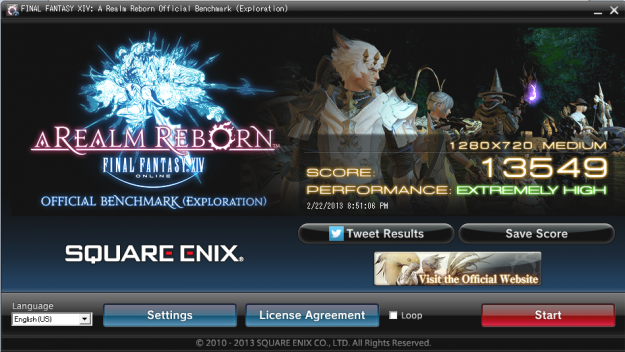Keysofgaruda wrote:
hmmm...
i ran my first test in crossfire mode and got 5200.
but when i ran it with the crossfire off i get 5596.
does ARR still not use crossfire, or is something else up?
i ran my first test in crossfire mode and got 5200.
but when i ran it with the crossfire off i get 5596.
does ARR still not use crossfire, or is something else up?
- AMD CrossFireX and Nvidia SLI are not supported at this time.
We are currently working with the manufacturers to add support for these features by the launch of FINAL FANTASY XIV: A Realm Reborn.
Plain as day on the Benchmark website. http://na.finalfantasyxiv.com/benchmark/ Plus, the benchmark is run in windowed mode with no access to fullscreen.
Edited, Feb 23rd 2013 2:49am by DevilFruit