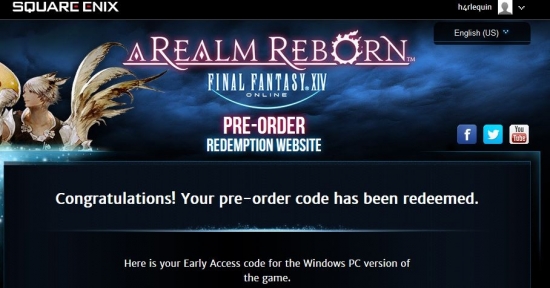jaggars wrote:
The message I get when I open the launcher is something to the effect of: "Please wait until Early Access or Release to play..."
I think you guys have missed a step somewhere along the way. Did you enter your 18 digit code, get your 20 digit code, and then enter the 20 digit code and apply it to your correct SE account?
^ this. ALOT of people are forgetting you have to put in a code to get a code to put in, I know I know, it's alittle odd. But Jaggars is correct. When you pre-order, you will get a email with a code: xxxxx-xxx-xxxxx-xxx-xxxxx. After that the screen will direct you to another screen and you will be given another code which you must then enter. You will enter this 2nd code when you run the client and select the link saying you have to go though the mog services.
You may or may not get the 'Error 3' code when putting in the 2nd code. if so, that can easily be fixed too.